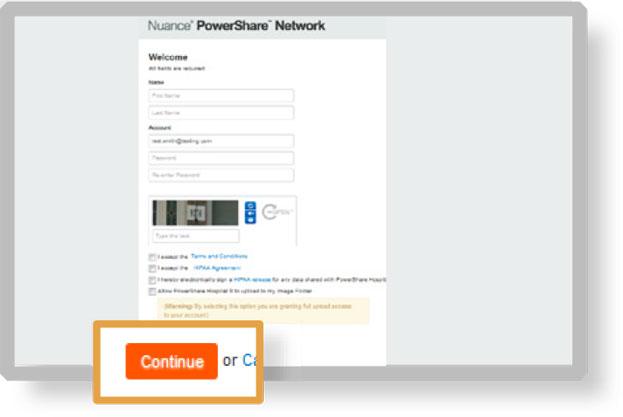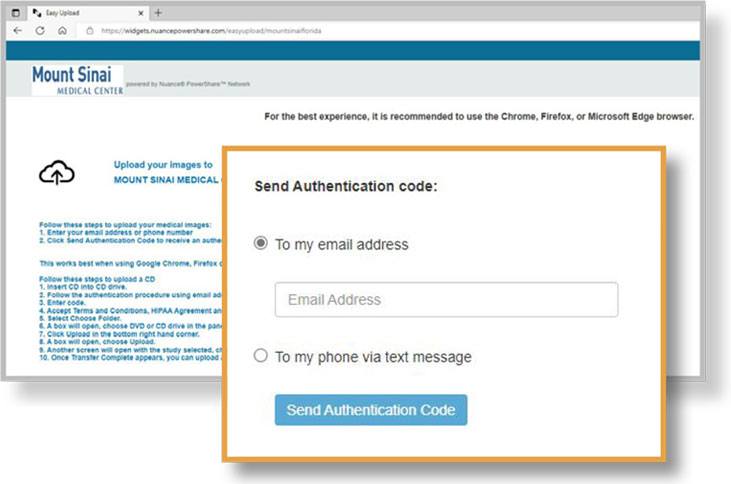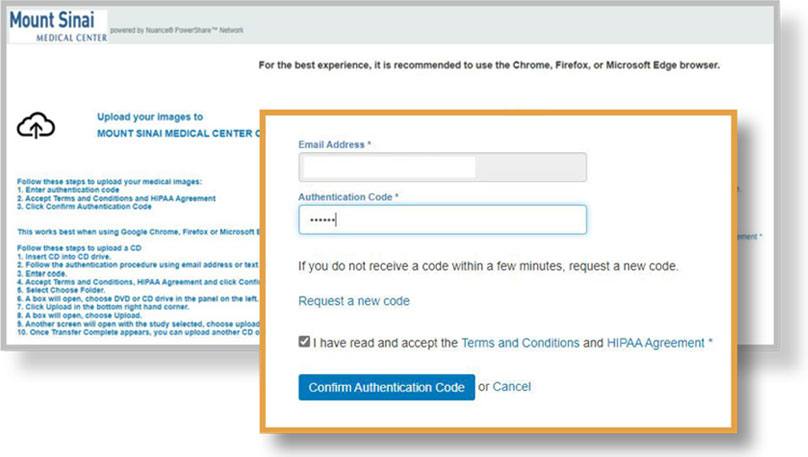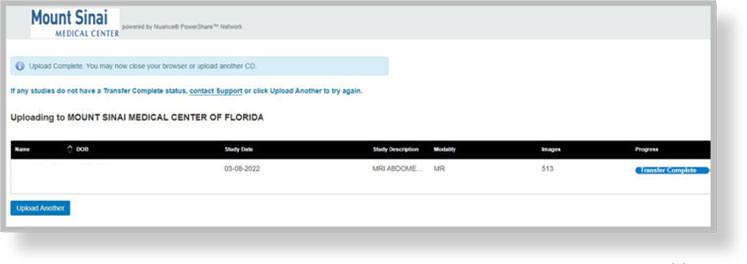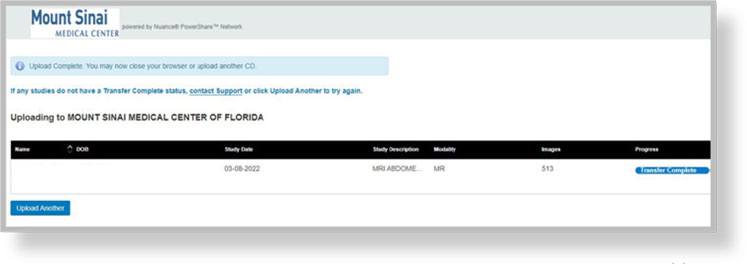- Patient Information
- Admission Information
- Billing & Financial Information
- Campus Map
- Center for Travel Medicine
- Contracted Health Plans
- Eldercare (PACE) Program
- Financial Assistance Information
- Guidelines for Surgical Patients
- International Patients
- Medical Records
- Notice of Privacy Practices
- On-Site Pharmacy
- Patient Information
- Patient Rights and Responsibilities
- Preparing for your Doctor’s Visit
- Price Transparency
- Respiratory Hygiene and Facial Coverings Policy
- Service Animal Information
- Share Medical Images
- Text Messaging & Calls Terms and Conditions
- Tobacco-Free Policy
- Your Secure Electronic Medical Record
- Pay my Bill on MyChart
- Visitor Information
Medical Images
Securely and Easily Share Medical Images and Documents
Take Charge of Your Healthcare
Mount Sinai now offers providers and patients a way to securely load medical images directly into our systems.
This free and secure online tool gives you direct access upload medical images, improving patient care and reducing dependencies on CDs and DVDs. Mount Sinai’s partnership with PowerShare gives you:
- The ability to share images with your doctor prior to your appointment
- Freedom from having to keep up with CDs or film
- Medical images that are safe from harm and unauthorized access
How to upload your images
1. Please click here to start the process
More About Mount Sinai
Mount Sinai MEDICAL CENTER
Review the latest health news and updates from across the medical center.
MOUNT SINAI MEDICAL CENTER
Read about our well-deserved reputation for the highest quality of care.
MOUNT SINAI MEDICAL CENTER
Learn more about the Irma and Norman Braman Comprehensive Cancer Center, scheduled to open in 2025.